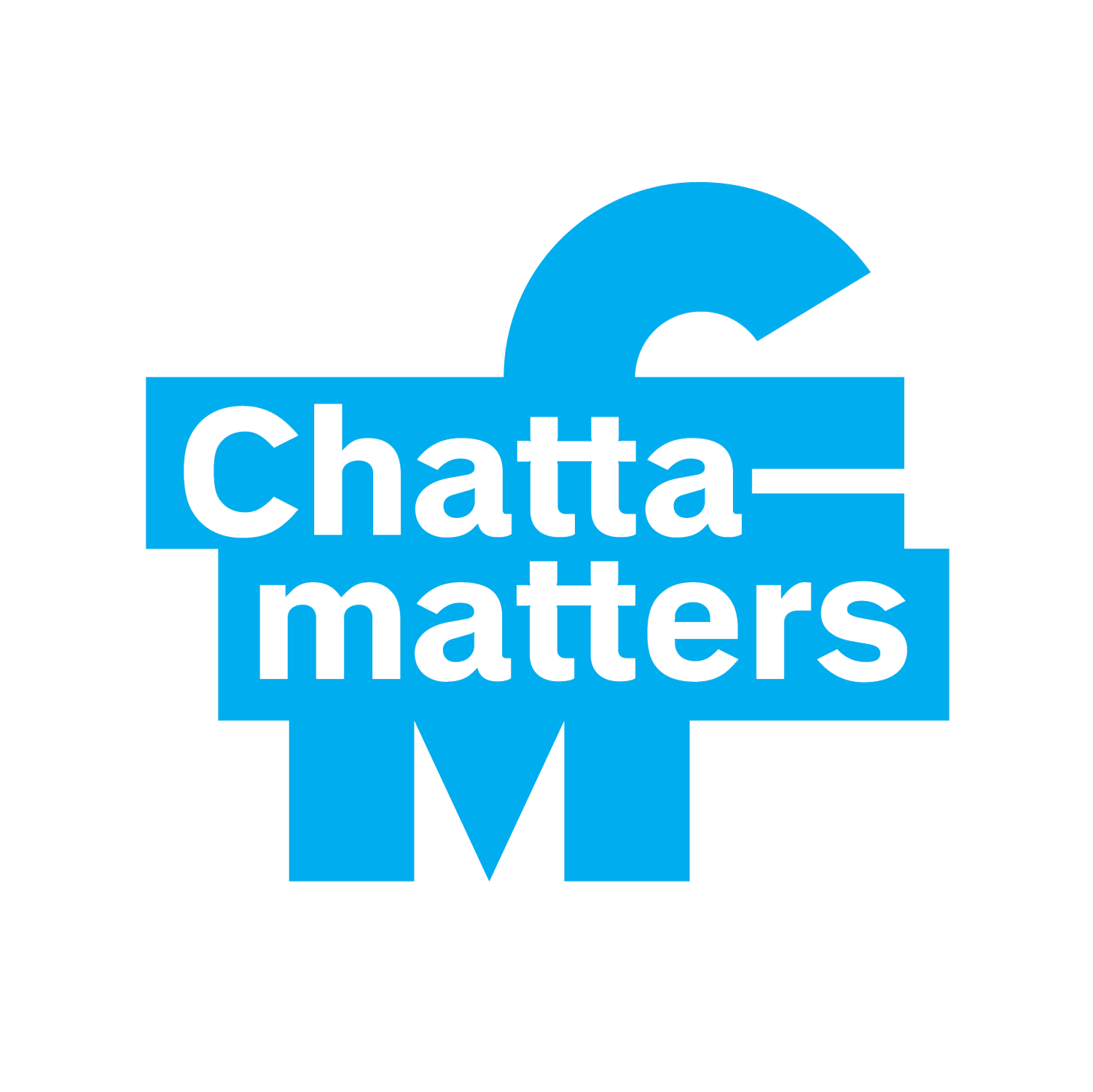7 ways to use Chattanooga's open data portal
Chattadata.org is a public repository of data that shows information about police incidents, city spending, and more
By William Newlin
This feature is part of an ongoing series on publicly accessible data in Chattanooga. See last week’s feature of the Chattanooga-Hamilton County Regional Planning Agency’s construction dashboard.
Fast Facts
Chattadata.org is the City of Chattanooga’s open data portal
It has information on police incidents, the City’s budget and spending, the public libraries, and much more
The City Insider tool shows you a map with the approximate locations of police incidents and 311 requests in a given date range
Chattadata staff create customized visualizations by request. You can email them at opendata@chattanooga.gov or go here to make a suggestion for a new dataset.
How to use Chattadata
Chattanooga’s open data portal, chattadata.org, lets you dig into a catalog of hundreds of public datasets, mostly from recent years, with some dating back more than 30 years. From the home page, you can learn more about police incidents in your neighborhood, city spending and budgeting, the types of books checked out at public libraries, and even where people go on City Bikes. If you open the full “catalog” section, you can look through close to 900 different sets of data.
7 things you can do with Chattadata
1. Look at police incidents at the neighborhood level
Using the City Insider feature in Chattadata, zoom into any neighborhood to see where police incidents have occurred. The information is updated on a daily basis. You can look at results within a given date range, and you can also filter by type of incident, such as assault, DUI, trespassing, etc.
2. See how the City of Chattanooga spends money
Chattadata’s Open Checkbook feature breaks down City spending by department, program, or type of expense going back to 2015. The budget app also shows all of Chattanooga’s revenue streams.
3. See what type of 311 requests are made in each neighborhood
In addition to viewing police data, the City Insider tool lets you look at 311 requests. You can look at specified date ranges or types of requests, and you can zoom in or out to see locations of the requests.
4. Look at police arrests & use of force, by race
On the Policing and Racial Equity tab, you can see the rates of arrest and the number of citations received among different racial groups in Chattanooga. The data also show police use of force and compiles citizen complaints about CPD.
5. See where pedestrian accidents occur
This tool provides a map of vehicle-pedestrian accidents in the city color-coded by the severity of pedestrians’ injuries. You can sort the data table under the map by street name, date, time and more.
6. See how many tons of garbage and recycling are collected each year
Here you can find how many tons of garbage, recycling, and yard waste the City has collected each year since 2010.
7. Explore undeveloped & unused parcels in Chattanooga
Hovering over the highlighted parcels gives the address and owner of unused property in the city.
'Power users'
Everlena Holmes, a community advocate in East Chattanooga, is considered a "power user" by the team that runs the portal, because of her heavy use of the data. She gets a report each week from Chattadata about 11 neighborhoods in her community to send to local leaders.
“And this way, they can see the fluctuation in the crime in their area,” Holmes said. “And if it's going up, I put it in red. If it's going down, I put it in green so that they know exactly what's going on in that neighborhood.”
Her goal is both to inform her neighbors and spur conversation between the police and the public. The crime reports give helpful statistics that residents can bring up during Chattanooga Police Interacting with the Public (CPIC) events, which happen in neighborhoods monthly or quarterly.
Make it your own
If there’s a dataset you’d like to see that’s not yet included, submit a request here.
You can also ask the City to create custom visualizations that combine multiple datasets, if there’s something specific you’re interested in. Just email opendata@chattanooga.gov.